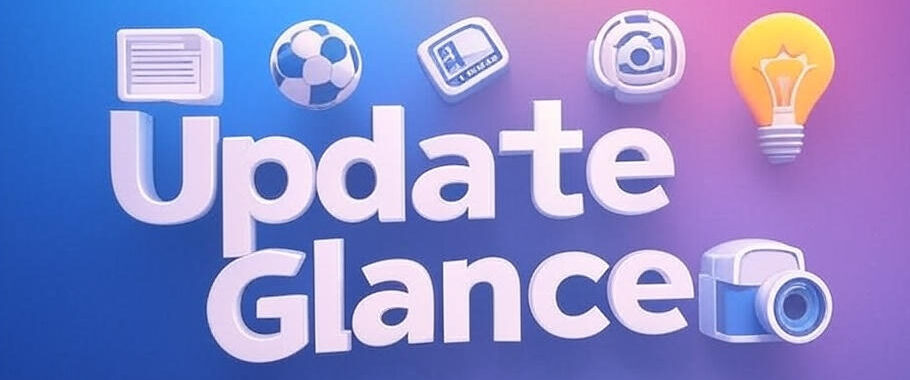Technology is transforming lives faster than ever before, and 2025 brings incredible opportunities for Indians to work smarter, not harder! Whether you’re a busy professional juggling deadlines, a student preparing for exams, or someone who simply wants to make the most of their devices, these practical tech tips and tricks will boost your productivity and save you hours every week. From AI chatbots that act as your personal assistant to keyboard shortcuts that speed up your workflow, let’s explore the essential tech hacks every Indian should master this year.
🤖 Harness AI Chatbots for Personal Productivity
Googling is yesterday’s technology! AI chatbots like ChatGPT, Google Gemini, Perplexity, and Claude are revolutionizing how we work. These intelligent assistants can draft professional emails in seconds, create study plans tailored to your exam schedule, help you learn complex topics by explaining them in simple Hindi or English, and even generate creative content for your projects.
Practical uses for Indian users:
- Plan weekly meal menus based on ingredients available in your kitchen
- Draft job application letters and improve your resume
- Get instant homework help and concept explanations
- Create business proposals and marketing content
- Learn coding, new languages, or any skill with personalized tutoring
- Analyze data and create reports for work presentations
Pro tip: Start conversations with detailed prompts. Instead of asking “Tell me about marketing,” try “Create a social media marketing plan for my small Mumbai-based handicraft business targeting young professionals aged 25-35 with a budget of ₹10,000 per month.”

⏱️ Master Essential Keyboard Shortcuts & Browser Hacks
Time is precious! Master these game-changing keyboard shortcuts to save hours every week:
- Ctrl+Z / Cmd+Z: Universal undo – works everywhere from emails to file management
- Windows+Shift+S / Cmd+Shift+4: Instant screenshot tool
- Ctrl+Shift+T / Cmd+Shift+T: Reopen accidentally closed browser tabs
- Alt+Tab / Cmd+Tab: Switch between open applications quickly
- Windows+V / Cmd+V: Access clipboard history (Windows 10+/macOS)
- Ctrl+F / Cmd+F: Find text on any webpage or document
Browser productivity hacks:
- Use browser extensions like OneTab to manage hundreds of tabs
- Pin frequently used tabs (right-click > Pin Tab)
- Use incognito/private mode for secure browsing
- Set up browser profiles for work vs personal browsing
- Bookmark favorite sites with Ctrl+D / Cmd+D
Bonus tip: Learn your phone’s hidden gestures! On most smartphones, you can take screenshots with volume down + power button, or use three-finger swipes for multitasking.
✨ Your Tech-Smart Future Starts Now
Mastering these tech tips isn’t just about saving time – it’s about unlocking opportunities. As India rapidly digitizes, tech-savvy individuals gain competitive advantages in education, careers, and daily life. Start with one tip today, practice it for a week, then add another. Before you know it, you’ll be the go-to tech expert in your circle!
Remember: Technology should work for you, not the other way around. Keep exploring, keep learning, and stay ahead of the curve. The future is digital, and you’re now better equipped to thrive in it! 🚀